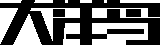一个查询域名的代码以及 whois 查询列表
最近经常查询域名注册状态,主要用的网站是tld-list或者gandi,都可以多域名查询的,通过excel表,批量做一批域名查询,但是最近网络不怎么稳定,网站经常打不开,或者加载没有样式。
因此等着不如动手,域名查询的原理只是利用 Whois 服务地址的 43 端口反馈结果。
网站现有的查询方式也多是这么实现的。只不过美化查询页面和反馈的结果。
现在搜集到全球可以注册的域名1552个。其中有 whois server 的域名有1213个。
所有可注册域名列表从这里,点击另存下载,39K的TXT文档,压缩到11KB,再转成 Base64(数据来源:https://www.iana.org/domains/root/db)
所有域名可以访问https://gongju.cool/tld/,查询所有域名所属的地区,可以分类查询是否支持备案。
提供PHP版查询功能代码
HTML代码:
index.html
<h1>域名查询</h1>
<form id="whoisForm">
<label for="domainNames">请输入要查询的域名 (用逗号分隔):</label>
<textarea id="domainNames" name="domainNames" rows="20" cols="50"></textarea>
<button type="submit">查询</button>
</form>
<div id="result"></div>
<script>
document.getElementById('whoisForm').addEventListener('submit', function (e) {
e.preventDefault(); // 阻止表单的默认提交行为
const domainNamesTextarea = document.getElementById('domainNames');
//使用 .split('\n') 将文本拆分为单独的行,并使用 .map(domain => domain.trim()) 去除每行的前后空白,最后使用 .filter(domain => domain) 过滤掉空行。
const domainNames = domainNamesTextarea.value.split('\n')
.map(domain => domain.trim())
.filter(domain => domain);
const resultContainer = document.getElementById('result');
resultContainer.innerHTML = ''; // 清空之前的结果
domainNames.forEach(domainName => {
// 发起查询请求
fetch('whois.php?domainNames=' + domainName)
.then(response => response.text())
.then(data => {
const resultDiv = document.createElement('div');
resultDiv.innerHTML = data;
resultContainer.appendChild(resultDiv);
})
.catch(error => {
resultContainer.innerHTML = '查询失败: ' + error;
});
});
});
</script>PHP代码:
whois.php
<?php
//需要自行从txt中转成php数组的格式
$whoisServer=array(
'.aaa'=>'',
'.zip'=>'whois.nic.google',
'.zippo'=>'',
'.zm'=>'whois.zicta.zm',
'.zone'=>'whois.nic.zone',
'.zuerich'=>'whois.nic.zuerich',
'.zw'=>''
);
$domainNames="";
if (isset($_GET['domainNames'])) {
//从GET请求中获取域名数据并分割成行数组
$domainNames = explode("\n", $_GET['domainNames']);
//遍历每个域名并查询其注册状态
foreach ($domainNames as $domainName) {
$domainName = trim($domainName); //去除每行域名前后的空白
if (!empty($domainName)) { //检查域名是否为空
$domainParts = explode('.', $domainName);
$domainExtension = '.' . end($domainParts);
if (array_key_exists($domainExtension, $whoisServer)) {
$whoisServerAddress = $whoisServer[$domainExtension];
if (!empty($whoisServerAddress)) {
//连接到 Whois 服务器的 43 端口
$socket = fsockopen($whoisServerAddress, 43, $errno, $errstr, 30);
if ($socket) {
fwrite($socket, $domainName . "\r\n");
$response = '';
while (!feof($socket)) {
$response .= fgets($socket, 128);
}
//别忘记关闭连接
fclose($socket);
//本代码指示查询响应中是否包含 'No match for',来判断是否已经被注册,如果需要展示更多的,需要跟前端配合一下。
if (strpos($response, 'No match for') !== false) {
echo $domainName . ' 未被注册<br>';
} else {
echo $domainName . ' 已被注册<br>';
}
} else {
echo "无法连接到 Whois 服务器 $whoisServerAddress: $errstr ($errno)<br>";
}
} else {
echo "找不到 $domainExtension 的 Whois 服务器地址,请检查配置<br>";
}
} else {
echo "不支持的域名后缀: $domainExtension<br>";
}
}
}
} else {
echo '未收到域名数据';
}
?>以上代码可以查询所有的有whois server的域名是否注册。
也可以一次把要查询的域名Post到 PHP 处理,但是如果太多的话,容易超时。
因此本次选用的是每个域名一个POST进程。
以上代码还是有BUG,如:没加判断是否一行只有一个域名,可以带二级域名查询等等。
--- EOF ---